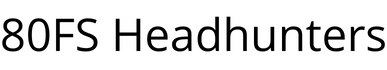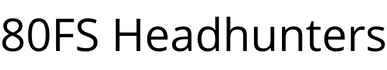HOW TO REGISTER ON THE WEBSITE
If you’re a Headhunter/Juvat here’s how to register on the website:
1. Hover your pointer over the “Login/Out” tab and select “Register” from the drop down menu;2. On the “Register” screen, type in your email address, password of choice and some name, rank and serial number info. It’ll take you about 1 minute.
That’s it.
Lifetime Members and Annual Members whose dues are current: If I’ve entered your data into the system, you’ll get a confirmation email shortly and then have full access to the site.
Non-current Annual Members: click on the “Store” tab and buy your annual membership or upgrade to LTM. If I’ve entered your data into the system, you’ll get a confirmation email and shortly have access to the entire site.
If you can’t get into the Member’s side, it is probable that I haven’t manually entered your information. Send me an email: HH01@80fsheadhunters.org and I’ll activate your membership, generally within a day or so.